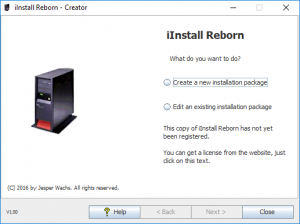After you have downloaded the iInstallReborn-V?-??.zip file you should unpack it on to a drive on your pc, resulting in a folder content/structure as show here:
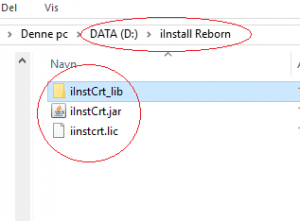
Please note, that on the image is also shown a file called iinstcrt.lic which is the license file that you will get when you obtain a license for iInstall Reborn.
The file iInstCrt.jar is a executable JAR file, meaning that you can double click on it, in the Explorer window (or another disk navigator on your OS). iInstall Reborn will start up and show it first screen:
To navigate iInstall Reborn – Creator you use the buttons on the screen. Depending on the screen displayed to you, an action can be required in order for the ‘Next >’ button to become active. In the picture above, you must select what to do before ‘Next >’ becomes active.