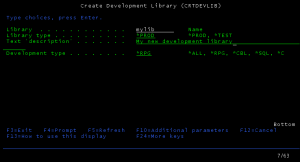 Create Development Library is command that will create a iSeries library containing source files; all ready to start developing.
Create Development Library is command that will create a iSeries library containing source files; all ready to start developing.
As a parameter to the command, you select the language that development will be using, and the needed source files will be created.
Documentation
On an iSeries command line, enter:
JWTOOLS/CRTDEVLIB
and press [F4] to prompt. Fill out the fields and select the type of development that will take place.
You can select between the following development environments:
- RPG
Source files QRPGSRC and QRPGLESRC will be created. - COBOL
Source files QCBLSRC and QCBLLESRC will be created. - C
Source files QCSRC and QCLESRC will be created. - SQL
Source file QSQLSRC will be created. - *ALL
All of the above mentioned source files will be created.
Besides the source files listed above, the following source files will be created:
- QCLSRC
- QCLLESRC
- QCMDSRC
- QDDSSRC
- QTXTSRC
By default the command is set for RPG programming. You can change this by using the command CHGCMDDFT.
