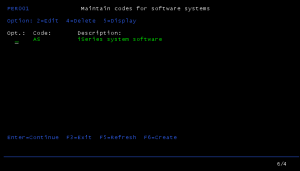 Soft Size is a small system that will track the disk usage. This is done by grouping the libraries.
Soft Size is a small system that will track the disk usage. This is done by grouping the libraries.
To begin with, each library is assigned to a Software System (e.g. QSYS and QGPL can be assigned to the Software System SYSTEM). Then the disk space usage is summerised by each Software System. A report can be printed. The report can be detailed in three levels:
- Object level.
The report shows the disk usage for each Software System, library and object type. - Library level.
The report shows the disk usage for each Software System and library. - Software System level.
The report shows the disk usage for each Software system.
The new version 2.00 of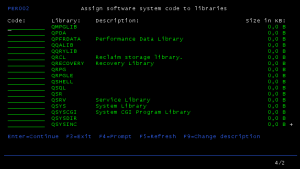 fers the following new options:
fers the following new options:
- Sizes are now show in the format ‘x.x KB’, ‘x.x MB’, ‘x.x GB’.
- New ‘count’ column on the printed report.
- Option to avoid rebuild of library file when assigning codes to libraries.
- Change library description from the work screen.
- Option to keep or rebuild object size file.
Documentation.
Soft Size, version 2.00.
The purpose of the Soft Size tool is, to produce a list containing the size of all the objects in the libraries. The libraries are categorised which allows to track the disk usage for the different software systems that reside on your AS/400.
You are free to re-distribute this utility as long as it is done free of charge (allowed is cost for a media).
The utility requires OS/400 V4R5M0 or newer.
GETTING STARTED.
If you have ToolBox installed, select the option ‘Enter Software System codes. If you do not have ToolBox installed, enter the command:
JWTOOLS/PER001
on the commandline on your iSeries.
The table already contains the software system AS (AS/400 system software).
Next take option ‘Assign Software Codes To Libraries’ to assign the software system codes to the libraries on the AS/400. If you select the tool ‘Soft Size2’ in ToolBox, the table containing all the libraries on you iSeries will be rebuild. If you select the tool ‘Soft Size3’ then the table will only get rebuild if the table is empty. If you do not have ToolBox installed, enter one of the commands:
JWTOOLS/PER002 REBUILD(*YES)
JWTOOLS/PER002 REBUILD(*NO)
on the commandline on your iSeries.
If you have ToolBox installed, select the tool ‘Soft Size4’ to print the size report. Note that you will be requested to decide if the report is to be printed from the jobque or interactive, and you must enter the level of information.
- At level 1 you will get the size occupied by each software system.
- At level 2 you will get the size occuiped by each software system by library.
- At level 3 you will get the size occupied by each software system by object type (*PGM, *FILE etc.).
The option ‘Rebuild object size file’ allows you to deside if the workfile is to be rebuild. Normally (and in the old versions) the workfile was rebuild each time the print command was run. As it takes a long time for the command to complete, this option has been added.
You can run the command, change/add/remove the software systems codes and then re-run command. The second time, enter ‘*NO’ to this option and the command will complete much faster.
Known limitations.
This tool is not able to show the space occupied by folders and documents and by ‘items’ in other file systems.
