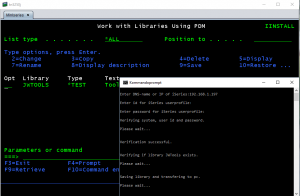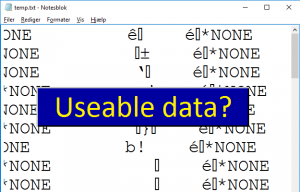 There are quite many ways to get data from the IBM i to a PC. FTP is a relative simple method to use, however if the file contains packed or binary fields you end up having a PC file containing strange characters. You have to find another, and typically more complicated, method to do it.
There are quite many ways to get data from the IBM i to a PC. FTP is a relative simple method to use, however if the file contains packed or binary fields you end up having a PC file containing strange characters. You have to find another, and typically more complicated, method to do it.
Today this changes as I will show you a Windows Command file, that will transfer a physical or logical file from the IBM i and create a PC file in CSV format, where packed and binary fields are converted to a readable format and columns having headers 🙂